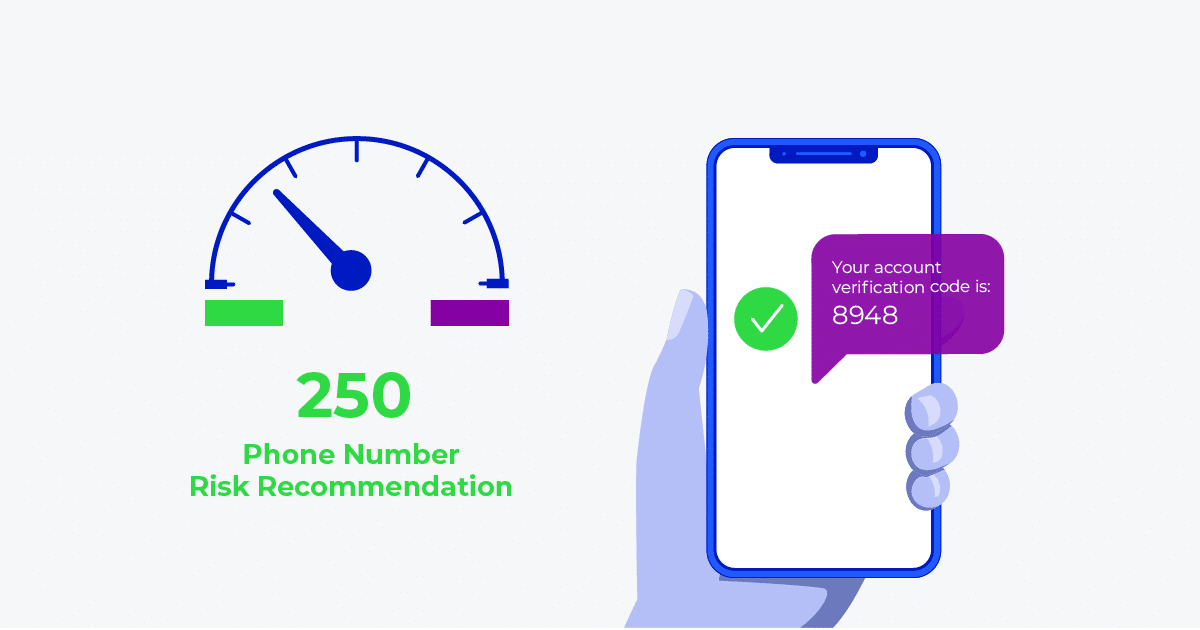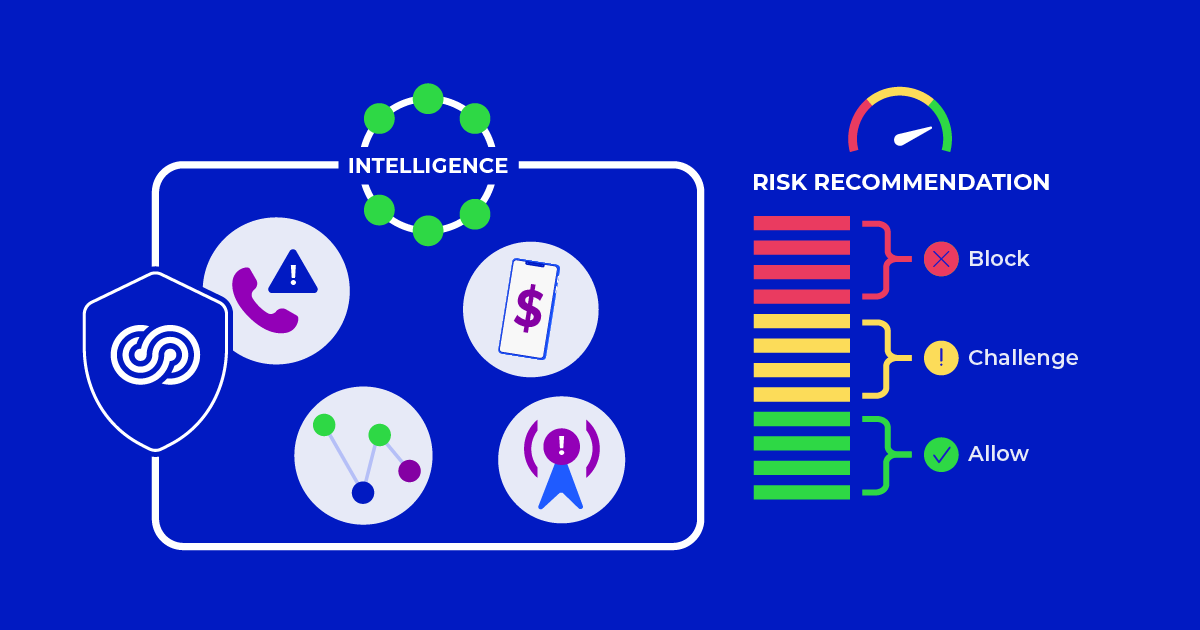You’ve established the value of engaging with your customers through SMS-based alerts, reminders, notifications and other marketing messaging. It’s the best way to reach them because it’s proven to be the preferred method for business-to-consumer communications. Inserting calls to action (CTAs) into these messages, through URLs, drives positive action that can increase growth and revenue. Due to the length of internal web page URLs and the need to add specific campaign parameters and tracking codes as extensions to those links, URLs keep getting longer. Long links eat up your character count, cost more and look old-fashioned and spammy to the end-user. To solve for this balance between benefits and potential issues, we’ve added automatic URL shortening–with unique tracking and reporting data–to our SMS API and SMS Verify APIs.
How Does It Work?
TeleSign customers using our SMS and/or SMS Verify APIs can send URLs to their customers as part of an SMS. Our URL Shortener feature enhances this service by taking an original (long) URL and automatically (when enabled) shortening it, within the SMS being sent to our customer’s end-user. When the end-user clicks on the shortened URL, they are redirected to the original page (long URL) through the URL Shortener feature.The domain name for the short URL is static, defined by TeleSign as tlsn.io. The short format for the URL becomes: https://tlsn.io/. The maximum length of these shortened URLS is 22 characters, with the variable part of the short URL having a maximum of 6 characters, containing: numbers 0-9, lowercase letters excluding vowels B-Z, and capital letters excluding vowels B-Z.
If an end-user incorrectly enters the URL into their browser or the URL expires before they clicked on it, Telesign provides a simple error page with informative messaging about the error.
Why Wouldn’t I Just Shorten It Myself?
While there are many generic link management services available that can take your long URL and supply you with a shorter one, our automatic feature will not only save you time–in not having to add an additional step into your messaging process—but we also provide you with detailed, unique and valuable statistics and data for each URL you send. Every end user’s click is tracked (logged) and analytics are available to customers for specific long URLs to help you gauge the effectiveness of your promotions/campaigns. In contrast to most currently available URL Shorteners that provide only total clicks per geography and their time distribution, Telesign’s URL Shortener uses the combination of a phone number and a long URL to create a unique short URL, which enables tracking of unique clicks, distribution of time to response, and a set of advanced reporting. Other URL services, even if they offer unique visitors, usually calculate this based on the IP address. We calculate the number of unique users based on the uniqueness of their phone number. The problem with the former approach is that once a mobile user changes their packet connection (i.e. goes from one hotspot to another or to a Mobile Network Operator connection), their IP changes and a subsequent visit is wrongly recorded as a new (unique) visitor.
Provisioning + Reporting

If you are using our SMS product through our self-service portal, our URL Shortener feature’s default setting is “Disabled” but you can “Enable” it from the Settings page for the SMS API. When “Enabled,” all URLs in SMS messages that you send will be automatically shortened. The URL validity period (the lifetime of the short URL) is set to 7 days by default but can be configured to be 1, 14, 21 or 30 days. This is a valuable setting as it enables a level of protection from malicious users and attacks.URL statistics are available for easy review within your account by clicking on the URL Shortener link under “SMS” in the Products section of our side menu. Our reporting includes:
Click-Through Rate Over Time. The first report that’s visible when you view the URL Shortener page is Click-Through Rate Over Time. By default, “Last Day” and the latest URL are selected as the report filters. Here you can see how many total users clicked on your URL for each day. You can even see how many unique users clicked on the URL. You can change the filter to view results for a different URL, or a different time period.
Click-Through Rate per Country. If you want to know the number of clicks on a URL, per country, click on the second tab, “Click-Through Rate per Country.” You can view the number of unique clicks and the number of total clicks, per each country.
Click Response Time and Click Response Time per Country. With this report, you can see how many days passed before your users first clicked on the URL in the SMS message you sent them. This report is also available per country.
For customers with a Technical Account Manager, reach out and they can enable this URL Shortener feature for you. All other customers can log-in and enable it under your settings.”